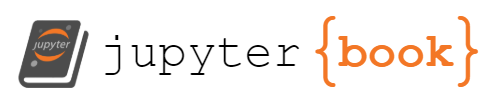[<matplotlib.axis.YTick at 0x7f44e2f0dbb0>,
<matplotlib.axis.YTick at 0x7f44e2f0d430>,
<matplotlib.axis.YTick at 0x7f44e2f05370>,
<matplotlib.axis.YTick at 0x7f44e2eba400>,
<matplotlib.axis.YTick at 0x7f44e2ebab50>,
<matplotlib.axis.YTick at 0x7f44e2ec12e0>,
<matplotlib.axis.YTick at 0x7f44e2ec1a30>,
<matplotlib.axis.YTick at 0x7f44e2ec81c0>,
<matplotlib.axis.YTick at 0x7f44e2ec8910>,
<matplotlib.axis.YTick at 0x7f44e2ec1cd0>,
<matplotlib.axis.YTick at 0x7f44e2eba8e0>,
<matplotlib.axis.YTick at 0x7f44e2ece0a0>,
<matplotlib.axis.YTick at 0x7f44e2ece760>,
<matplotlib.axis.YTick at 0x7f44e2ed5040>,
<matplotlib.axis.YTick at 0x7f44e2ed5640>]
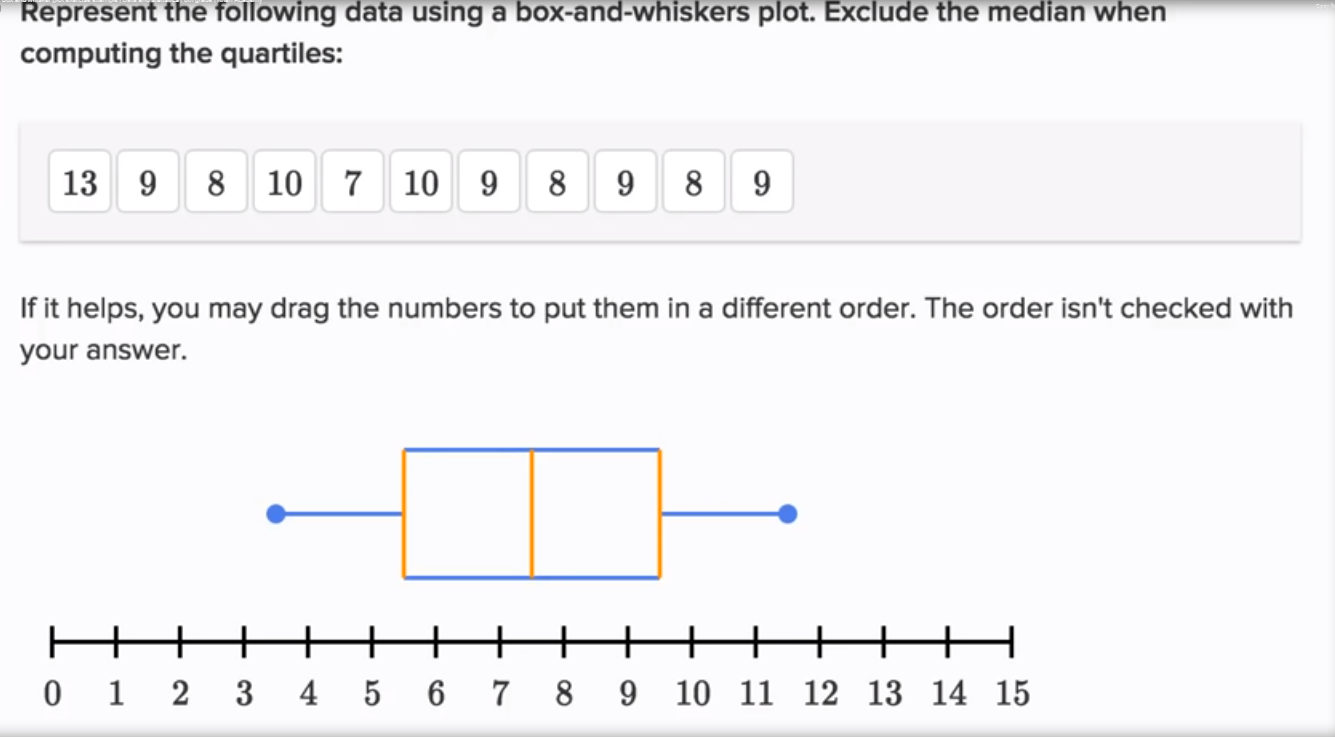
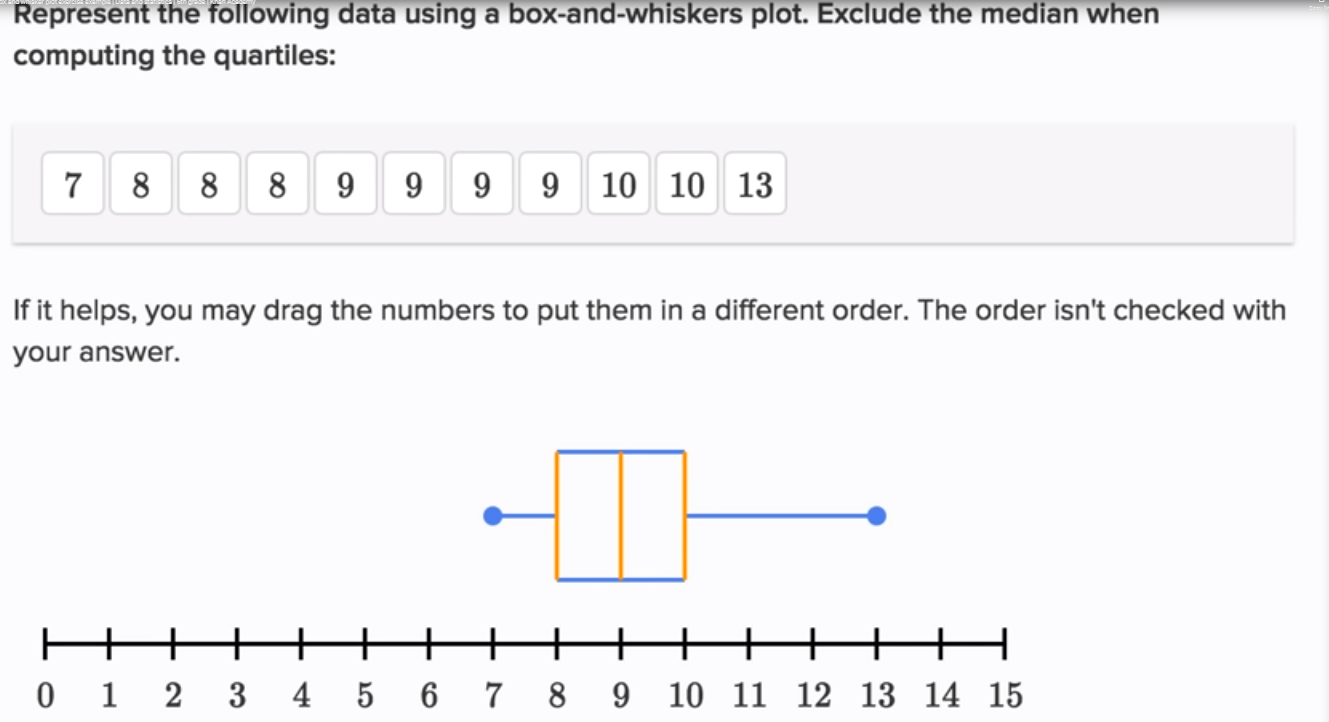
_6_1.png)
_7_1.png)